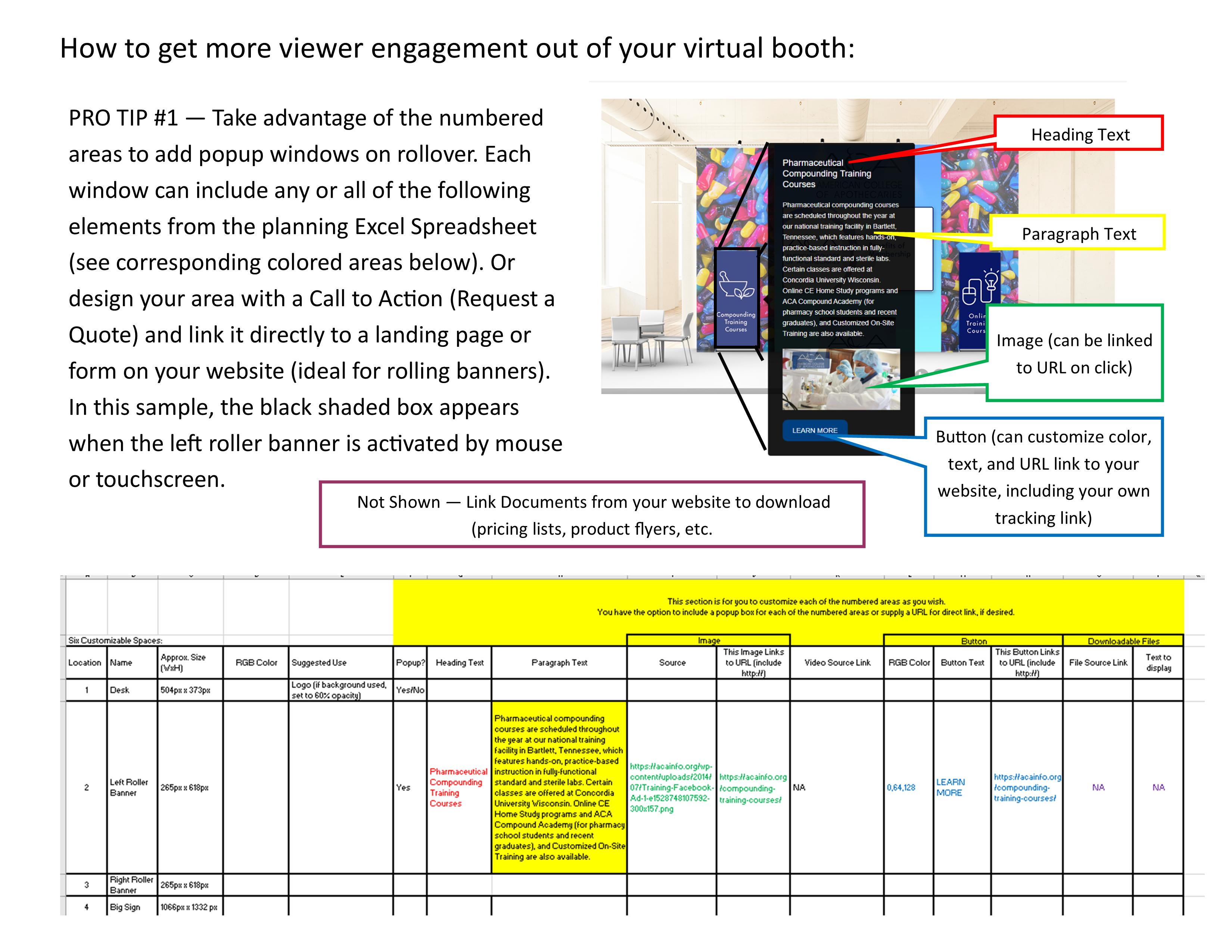Expand your reach with the Virtual Tradeshow
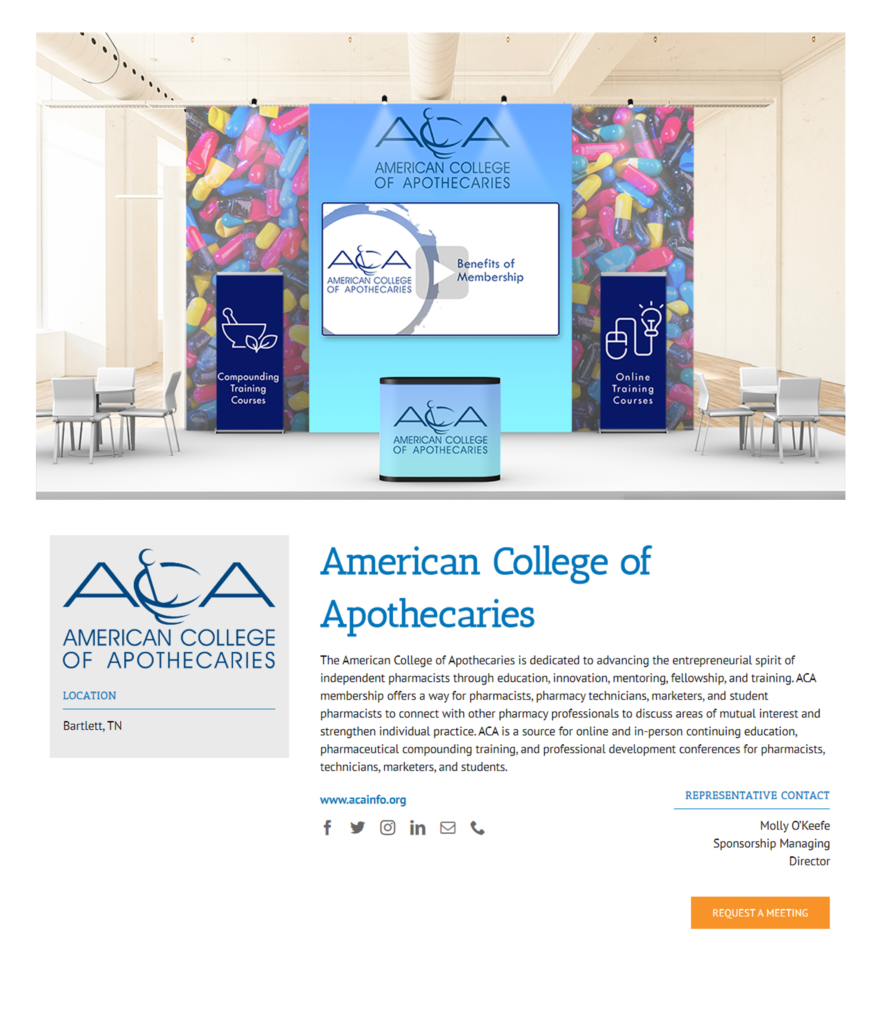
Virtual Booth Design Process FAQ

How do I get started?
Use the Photoshop template and excel spreadsheet to customize your exhibit space and design your graphics just the way you want them. If you prefer to use a different design program, please submit your elements as .jpg or .png files.
How many areas may I customize and where are they?
Numbered elements 1-4 may be linked to pop-up windows with additional images (.png or .jpg), text, and buttons or directly to a specific URL or document to download. Click Here to See More Popup Area Tips
The back wall (element 5) does not contain any links.
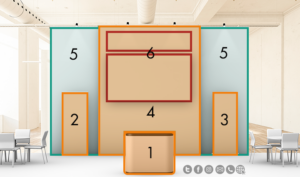
OPTIONAL: include a video “embedded” on the big sign (element 4) as element 6 with a logo above if desired. Acceptable video formats are a YouTube link (sorry, no Vimeo at this time), or link to a .mp4, .webm, or .ogv file.
What if my company doesn’t use all of the social media channels pictured?
Not a problem–social media and contact icon links are optional. We will omit any left blank on the excel spreadsheet.
What about including links to pages, pdfs, and videos on my company’s website?
That’s a great idea to drive traffic to your website. Just make sure that for the popup windows all additional images (.png or .jpg), download documents, and videos, etc. are submitted as complete URL links to media files that you host on your own website (i.e., not as attachments).
How do I submit the materials to you?
Upload your completed Photoshop template file and excel spreadsheet using the form on the sponsors and exhibitors webpage or email it to our Sponsorship Managing Director. We will build out the booth and send you a preview before it goes live!
Who do I contact if I have any questions? What if I don’t know anything about Photoshop?
Your contact will be Linda Cathey, Membership Director (linda@vetmeds.org). She will be happy to walk you through the process or discuss options.

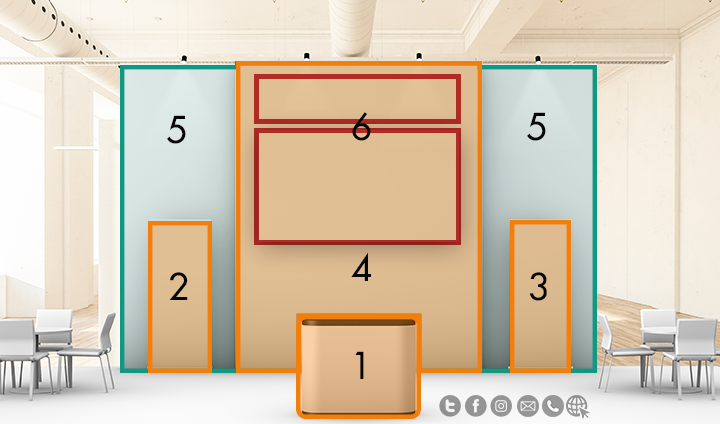
Download the Virtual Booth Planning Worksheet here: Virtual Tradeshow Planning Worksheet (Excel)
Download the Photoshop template (Zip file).
Virtual Booth Graphic Sizes Template